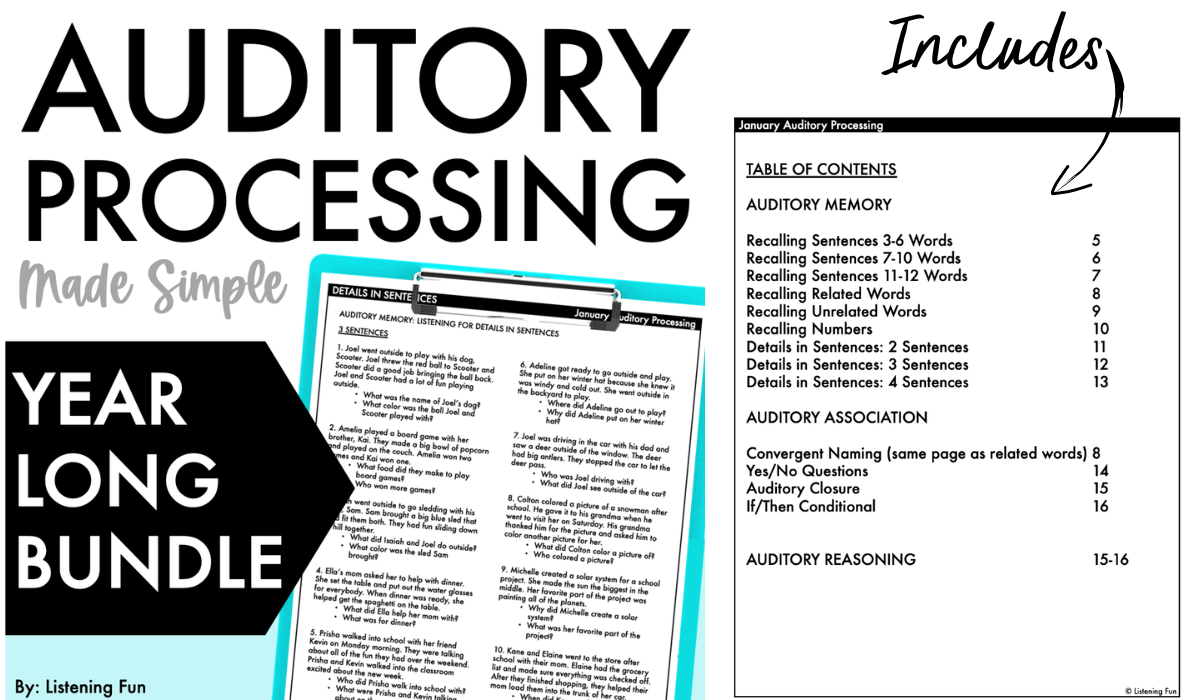Being Calm In A Chaotic Job
Just because we have a chaotic job, doesn’t mean we ourselves need to be chaotic. We can have full days, hectic schedules, constant changes, and still ourselves be calm, peaceful, and grounded.
Part of the reason we feel hectic is because we are constantly moving locations, have no real home base, are always a little bit late, and are always having to deal with logistical issues like workspace, equipment, or being misidentified as a substitute teacher.
I am not downplaying these struggles. I understand that in some places the caseloads are overwhelming, the distances are too far, and the appreciation is at an all time low. Sometimes things really suck!! However, I firmly believe that while we cannot control what happens to us, we can control how we respond to it.
Today I wanted to write about some of the strategies I use to not feel overwhelmed by my job. Every person is going to have their own struggles, their own strengths and weakness, so I hope you can take these ideas and apply them to yourself as you see fit. This is a collection of little things I do that add up to being peacefully productive in my job.
Practical Tips:
When I am in multiple districts: Go through all the district calendars and put their half days, no school days, etc. on the calendar. I do my own district first, as this is my primary calendar to follow. I only add the days from the other districts that are different from my home district. I put them on my Google calendar, because this is the calendar I look at every day to see where I am going.
When I had a caseload that had many 1-2 time a month students, and/or several older students with rotating schedules, I found it helpful to plan my schedule one month at a time. Even though I use Google calendar for my day to day schedule, I plan the month out on paper so that I can see the entire month at a time. There is a monthly planning sheet in my Itinerant Caseload Binder, although any calendar in any planner will do. I indicate any irregular days. Then I write in students who’s sessions recur weekly at the same time. Then, I fill in the hardest to schedule students (usually the rotating schedule kids). Then I schedule in the easiest to schedule flexible students.
Scheduling emails: For students I see at the same time every week, I do not send an email to the teachers. For students who the schedule is irregular, I schedule an email to go out on the Monday, letting them know what days/times I will be in for that week. I often write, “if there is a scheduling change or the student is absent, please reply to this email and let me know.”
Email groups: Group all the teachers that go with a specific student at the beginning of the year in your email contacts. That way when you need to send an email, you can select the entire group and delete the irrelevant people. This is easier than remembering everyone’s name.
Google Keep: I have a sticky note for each district, and this is a dumping ground for all information related to the students in that district. This includes but is not limited to: a picture of the bell schedule, the principal’s name, the secretary’s name, the classroom room number, the type of equipment they use, etc.
Basically anytime someone tells me something that I will have to remember, I put it in the sticky note. Having one place to see all the information is much easier. Google Keep is accessible on my phone and my computer.
Reminders: If you hold down the button on the right side of an iPhone, it activates Siri. I say: “Remind me at 3pm to send email to Ms. Smith.” It automatically creates a reminder in the Reminder app and I will get a notification at that time. If you use Apple Maps and it knows your Home, you can also say “Remind me when I get home to email Ms. Smith” you will get the notification when you pull into your driveway (creepy but helpful). This is the only way I remember to do anything. This is much faster than finding the app and typing it in and setting the time.
Planning: I am required by my district to submit session notes for each session. Since these have to be submitted electronically, I plan electronically. I have the capability of planning directly into the document I use to submit my notes, but if you cannot, you can just copy and paste them. Don’t do double the work.
Progress reports: Templates are your best friend. Look at old reports you have written. Copy and paste some of the language you use frequently into a “template” document. For example, I have template language to describe HAT usage, recommended accommodations, description of my inservice, description of listening skills, description of how distance/noise/etc. impacts understanding, an introduction template, etc. Highlight the information that needs to be changed (pronouns, examples, specifics) so that it’s easy to switch out. You do not need to look at a blank document every time you start a report. Using a template and adjusting it for the student is much faster and efficient.
Wear comfortable shoes. Wear weather appropriate shoes. Get a winter jacket that you really like, because you’re going to be putting it on and off all day. Have several types of jackets available for different types of weather. I feel like my life got easier when I just got one jacket for each type of weather and then I did not have to think about it.
Use projects/long term planning: It’s okay to do the same activity 4 sessions in a row. You can just differentiate and provide less support each time, until the student can do the skill independently.
I often use an independent reading book over many sessions to target various listening and language goals. We may play the same game but make the auditory skill more challenging each time. It’s okay (good even!) to be repetitive, as long as you increase the difficulty of the skill or reduce support over time.
For students with Chrome books, I often created a Google Slides “journal” where every time we learned something we would make a slide about it. Part of our routine was looking over all the previous slides. It was repetitive and effective because I knew at the end of the year that student retained all that information, and it didn’t require 30 unique lessons from me to do so.
I have a blog post about idioms that uses this type of planning here, if you want a more detailed example.
On your computer, make a folder for no prep, printable resources. If it has to be laminated to be used, it does not belong in this folder. Make a folder for each goal type. When you purchase or make resources for that skill, drop them into that folder. Don’t make the folders too specific. The more specific an organizational system is, the harder it is to stick with it.
A few topic folders could be: self-advocacy, auditory skills, language. When you drag the file in, make sure the file name represents what is in it. That way, it is searchable. When you need to find something to do, you have a bunch of materials that you can easily print and take with you.
Most printable PDFs can also be brought up on your iPad and written on with the markup tool.
You can see all of my no prep resources here. (This list includes printables and Boom Cards).
For resources that are printed and laminated, I like these zipper pouches. I put everything related to that topic in the pouch. That way I can just take the whole pouch if I need a few activities for that goal. You can also stick extra printables in here too.
I have one bag for paperwork and one bigger bag for toys and games (the reusable bags from Home Goods are great if you need a big bag). For bigger kids, I don’t always need to bring in the big bag.
Every once in a while, I have an iPad day. This is a day where all of my activities are done on my iPad. It just gives me a break from carrying around a lot of stuff. Sometimes limiting yourself allows you to be more creative to see how you can target goals with just the iPad. My favorite things to use are a whiteboard app, my play home, and various free games like connect 4, checkers, etc. I can target almost any goal with a whiteboard app. You can take pictures of things with the iPad camera. You can use google voice typing. There are so many options and it’s just a fun way to change things up. (I only do iPad days with my school aged students; this doesn’t really work in early intervention lol).
Mindset Tips:
When I arrive at a school or a home, I take a deep breath before I get out of the car. Even if I am running late, rushing will only put me in a hectic mindset. Taking three seconds to take a deep breath and center myself is worth the time to do so.
I keep a hair brush in my glove compartment because my hair gets all messed up going in and out of buildings all day. Brushing my hair in between sessions (when needed) helps me feel a little more presentable and put together.
When you show up and a student is absent, take a deep breath. I can acknowledge that it is frustrating to drive somewhere and not be able to see the student. We cannot control the fact that the student is not there, but we can control how we react to it. I simply refuse to let things like this put me in a bad mood. I take a deep breath. Sometimes you can brainstorm a solution, and sometimes you just have to accept that someone made a mistake and move on. You can always ask to sit in the teacher’s room of that school and catch up on paperwork before heading to your next location.
Our thoughts become our actions. If we constantly complain about being overwhelmed, all we think about is being overwhelmed, we will feel more overwhelmed. I try to reframe this objectively. For example, instead of thinking “I am overwhelmed” it’s “I have many responsibilities today.” It’s a slight difference but it really helps to be more objective and neutral. Having many responsibilities is something that I can deal with, being overwhelmed is just admitting defeat before you even start. I think this is different from toxic positivity because I am not trying to ignore problems or falsely frame them as positive. But in my day to day life, I try to be objective and neutral because it provides me a way forward.
When I walk into a school, I try to smile. I don’t immediately complain about the parking, the weather, my being late, etc. Even if those things are super annoying, every time you walk into a school is a fresh start and I don’t want to start off negatively. I always tell students that I am happy to see them.
Instead of hoping everything will go the way it is supposed to go, I try to envision what I want my day to look like. I want my days to be productive, calm, and positive. With this goal at the front of my mind, it’s easier to act accordingly. This is not to say I don’t have bad days, or days where I am rushed and grumpy, it’s just not my every day. The goal is to have more pleasant days than unpleasant days, not to be perfect.
There are a million lifestyle influencers who share productivity tips, but my favorite is Jess Massey of Hustle Sanely. I have followed her on Instagram and have listened to her podcast for a long time and her whole thing is living a peacefully productive life, without sacrificing your mental health and relationships. Although she herself is not a teacher, I have found it extremely helpful to follow her advice and be productive in a way that is sustainable for me.
My intention for this post is to help fellow TODs slow down and reflect. What can we do to be more peaceful and more grounded in our work? What systems can we set up to work for us, instead of dealing with every issue individually? If you have any tips, please feel free to share them with me over on Instagram @listeningfun and I can share them out to our TOD community.
-Deanna
Featured No Prep Resource:
Have practice for a variety of auditory skills available all year long! The format is the same month to month, which makes progress monitoring a breeze. The topics change month to month, so there’s plenty to talk about with your student. I pair these with various games or do as a quick warm up at the beginning of a session. Save 20% with the bundle here.